For starters, you can turn the text in your book into an Audiobook. I’ve covered this in a previous blog post and you can read all about how to convert your text into an audiobook here.
That said this post is going to look at how you can turn your words into a video. I will cover step by step all the things you need to do to create a video with your words in just 60 seconds.

Step 1 To Create a Video With Your Words – Generate a script
Firstly, you can use text that you already have written. It could be a piece you’ve already worked on or you can generate your own text using ChatGPT or Canvas AI content creator.
You could begin by putting prompts into ChatGPT or Canva unless you already have a topic in mind. For instance, you can start by naming the genre and what your central characters will be if it’s a fiction piece. Or if it’s non-fiction ask the AI to generate topic ideas around your selected idea.
You can build on this query to create an outline or draft and then build on it by asking the AI to generate more prompts.
For more about how to generate this kind of content, you can read up about it in my blog post on AI tools for authors. The next step is to convert this text into audio.
One important thing to keep in mind once you’ve generated the content from an AI tool is to use an AI detector to check how authentic your work is. It’s vital to make changes to the text it generates to make it sound more human and to give it your own voice. Remember AI is just a tool to give you ideas. The real writing comes from how you polish it up afterwards.
Step 2 To Create a Video With Your Words – Convert Text to Audio
Secondly, our next step would be to convert your text into audio. I used a very cool AI tool called Eleven Labs to convert my text into audio. You can check out the tool here and sign up for free.
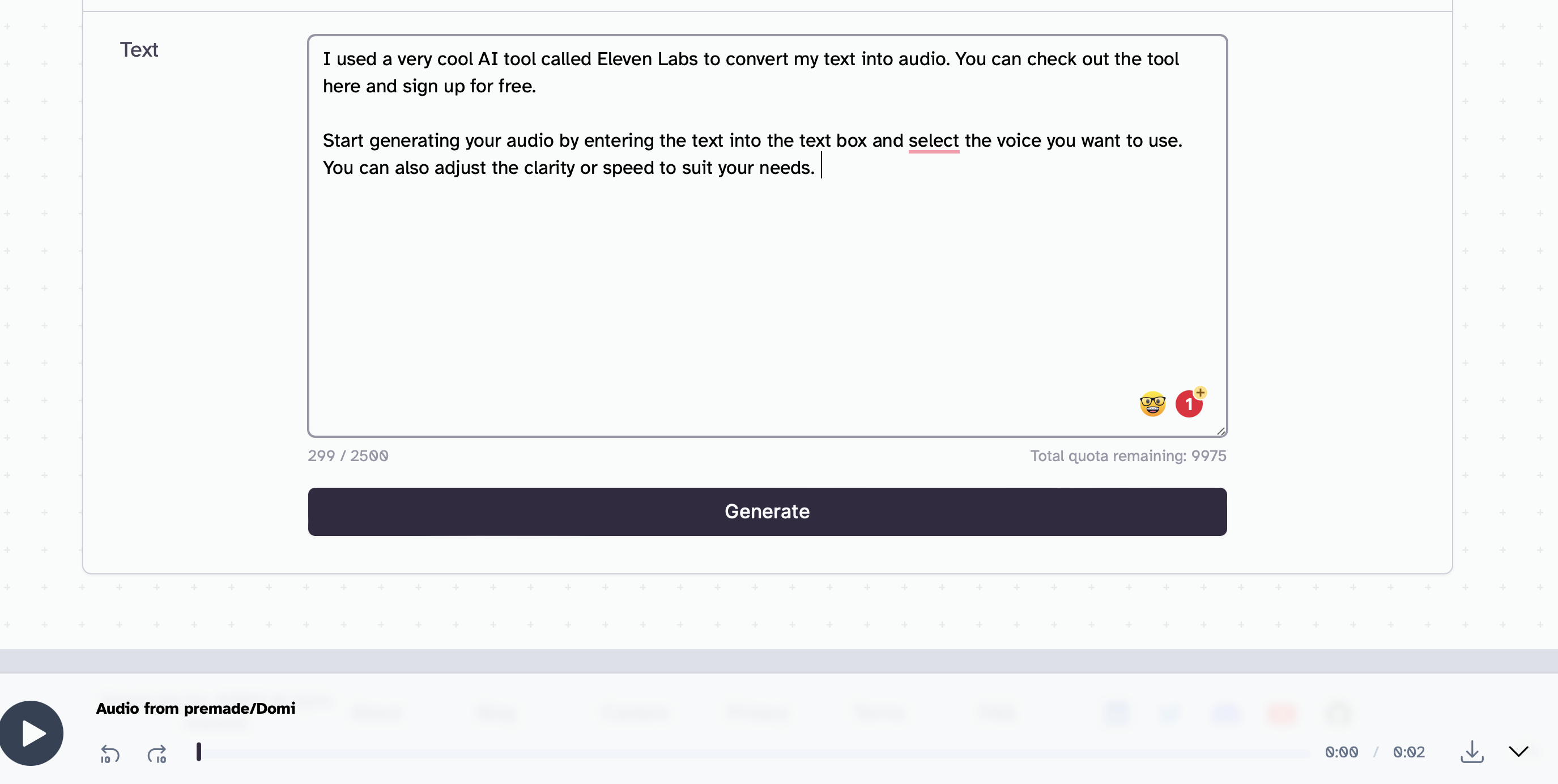

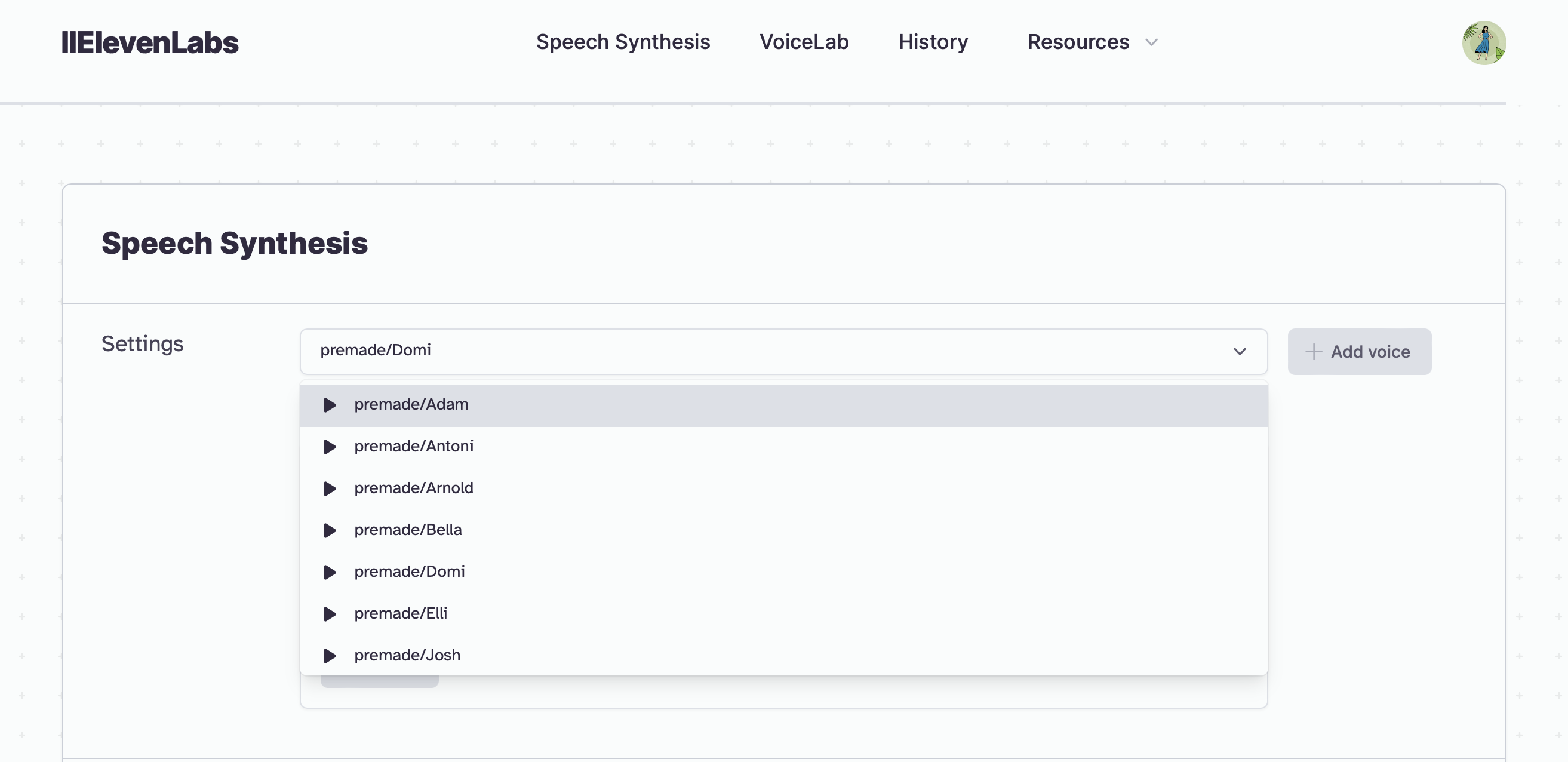
Hold your horses! We are not finished. Here comes the most interesting part. We’re going to combine the audio we have with images. After all, it’s not a video until it’s visual right?
Hold your horses though, we’re not done. Here comes the most interesting part. We’re going to combine the audio we have with images. After all, it’s not a video until it’s visual right?
Step 3 To Create a Video With Your Words – Generate Images
To generate images, you can use this tool called Midjourney Bot. You can sign up to discord by creating an account and then visiting the Midjourney discord page to complete your sign-up.
On the Midjourney server, you can then create a newbies channel.
Now for the magic use the command /imagine and begin entering your prompt. You should try to be specific about the kind of image you are looking for and experiment with different prompts.
When you press enter, you’ll get a set of 4 options for your prompt. You can then upscale or create variations of these images and then save those images.
Step 4 To Create a Video With Your Words – Merge
Now that you have all the elements you need to put together your video. You need to merge your text, audio, and image to create a video.
For this final part, you’re going to use an AI tool called D-ID.
Sign up for a free trial and let the magic begin. You can use the audio you generated from Eleven Labs and upload that to the generator.
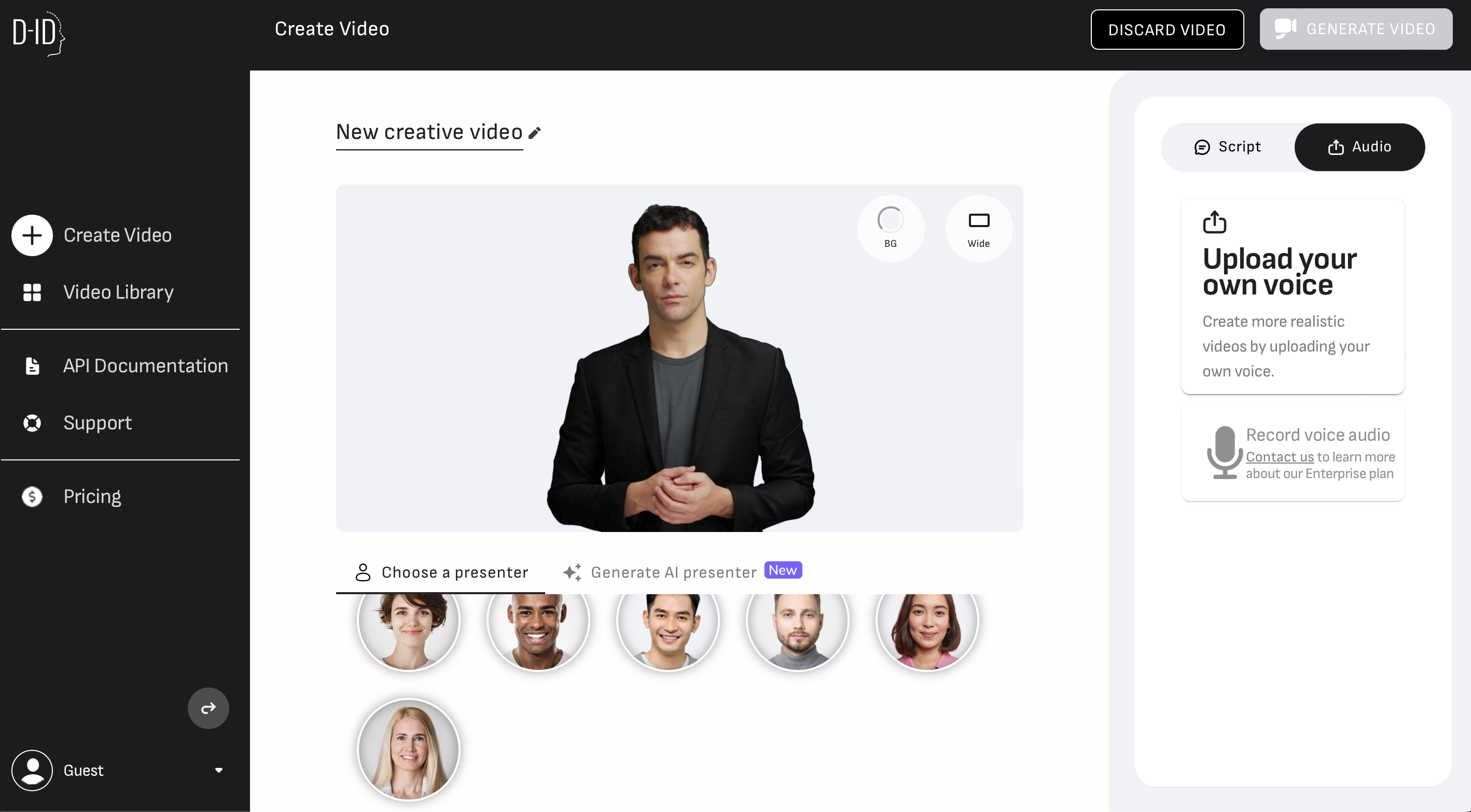
Merge all the elements to generate your video, and you’re all set.
