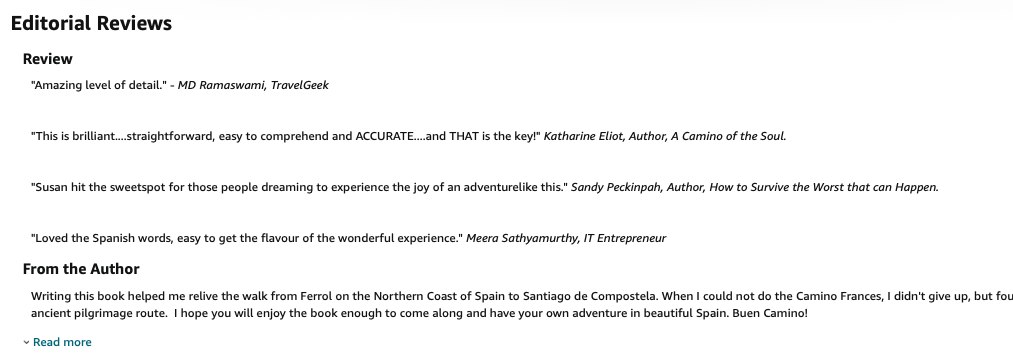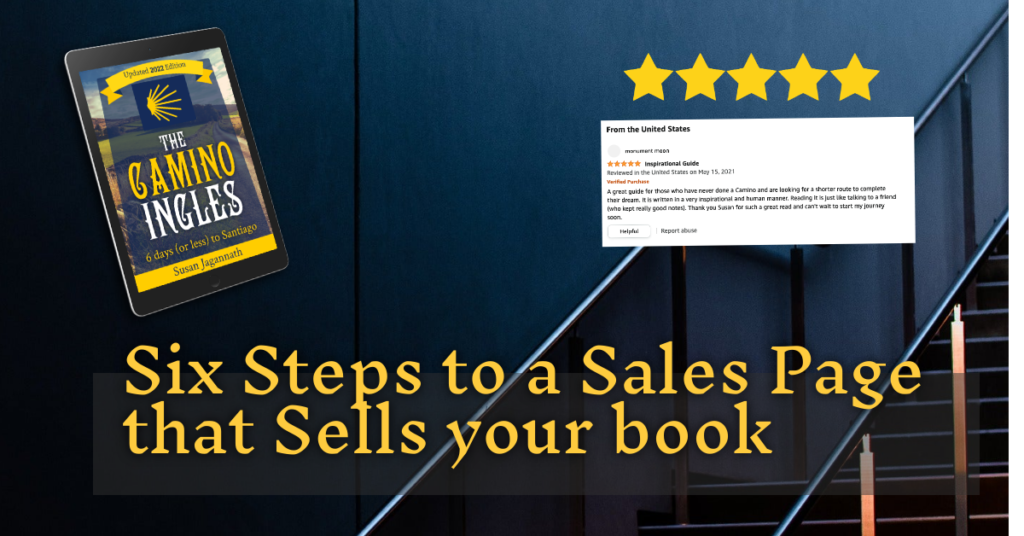
The Six Steps to Sales Page Domination
This is the second step on my six steps to relaunch a book.
And yes you will surprised at how many authors do not know the Amazon book page is meant to SELL your book! And unfortunately, other peoples books – but you have a lot of that precious real estate on the page.
It’s also a good idea to do this quite regularly, even without a re – launch.
Your Amazon book page is where readers come after they discover your book, or are fascinated by your cover and title, this is where they find your book, and buy it. But there is stiff competition, even on your own page, as Amazon pops up other books, from the also boughts and also ads from other authors. So its important to get discovered, convince the reader to read your books, and of course, click the Buy button. For all this, you have a few seconds, so first impressions count – a lot.
1. Get Discovered
Get discovered by readers searches on Amazon – by using appropriate keywords.
There are seven key word fields on your details page on KDP where you can enter keywords. This does not mean you can enter only 7 keywords.You can enter as many keywords as you can fit into each of those 50 character fields.
Think of the search terms that readers might enter into Amazon when searching for a book..for example, if they heard of the Camino, they could enter “Spain Camino”. Lets break that down to explain the concepts. This phrase will target readers who are using “Spain Camino”, only “Spain”, and only “Camino”.
Tip: Do not duplicate these words in other keywords – Its a waste!
2. Pick the right “bookshelf”
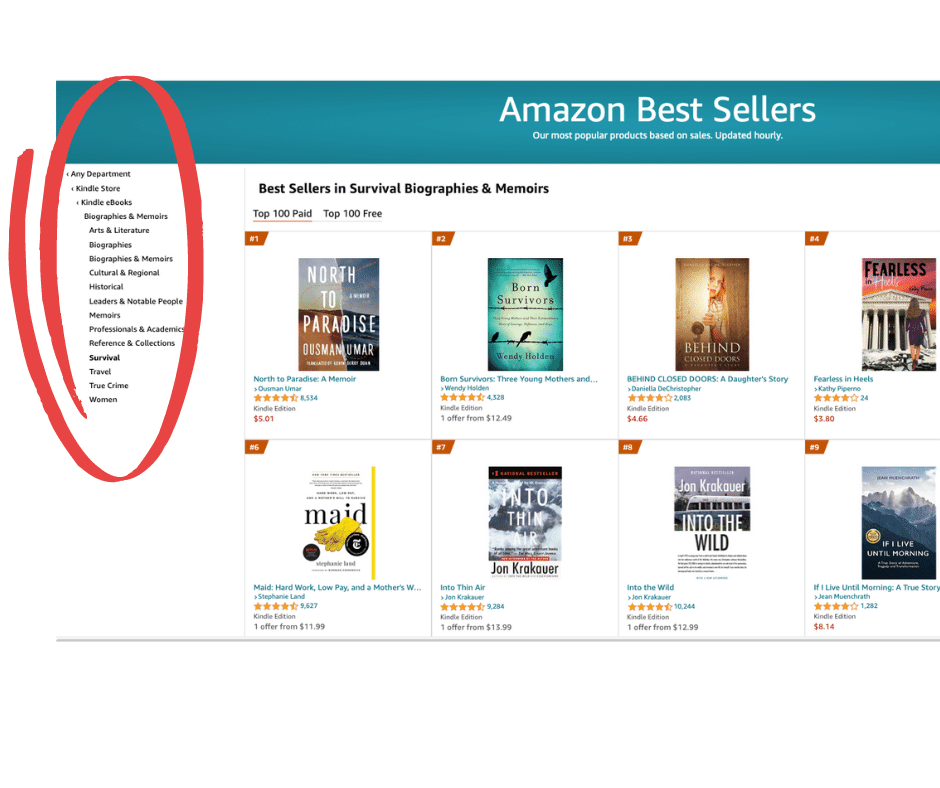
Get suggested by Amazon – by using appropriate categories
Categories are like bookshelves in a bookstore, so Fiction, Non-Fiction, Science, Fantasy, Travel are all categories. A tip, look for the bestsellers in your type of book, and check what categories they are using. This leads you to discover whole hierarchies of categories that you may never have thought of before. Secret:
Amazon also adds categories regularly.
3. Use the Power of Reviews
Think you have to wait for reader reviews before you can use this?
Wrong! You can tell readers what other readers are saying – Using Editorial reviews.
These are reviews that you can enter via your Author page. Pick the best ones and highlight them.
Note the From the Author – make sure you all the punchiest line to appear at the top – note where the sales page cuts off your words, and make sure its a complete sentence that hooks the reader.
4. Use Amazon A+
Use the power of old fashioned publishing – Amazon A+
Amazon has finally allowed all authors to use what only publishing houses could use – marketing material to make your page look more attractive and appealing. You can use a combination of images and text, depending on the type of book. You can even have different A+ pages for different markets.
For example, I have different A+ pages for the US and the UK markets.
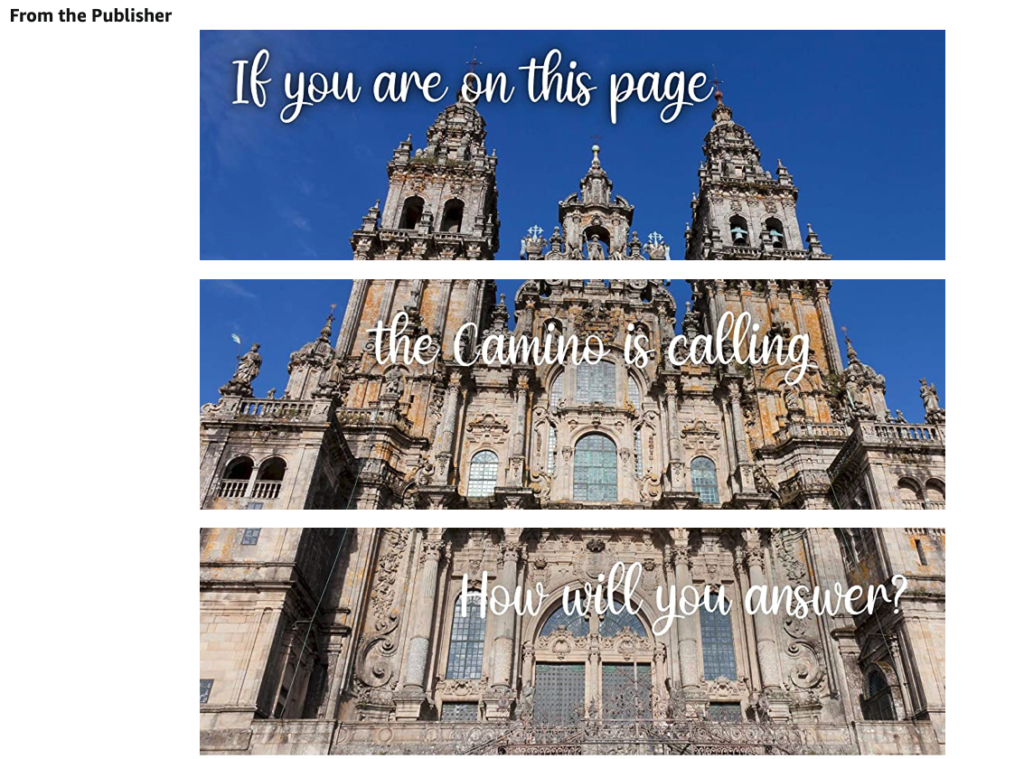 |
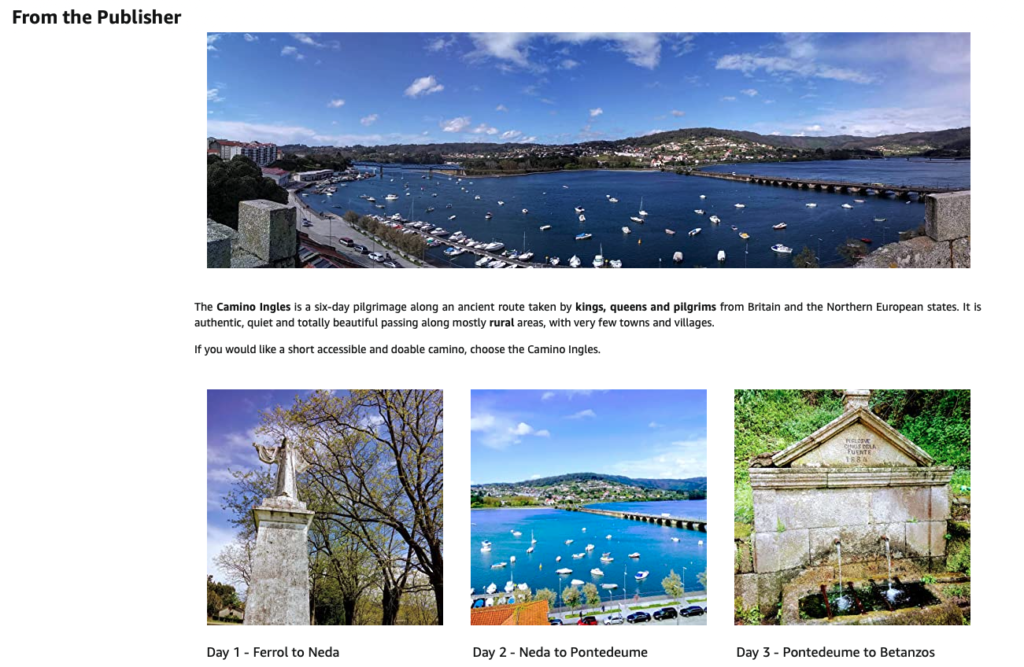 |
| Amazon.com | Amazon.co.uk |
5. Launch Team Reviews – Early Readers
Encourage your launch teams to post meaningful and honest reviews on or before launch day. Getting reviews in as soon as you publish is vital – it tells Amazon that your book is getting bought! So Amazon is likely to send more readers to your page.
After your almost reader has checked out your title and description, they always read what other readers have to say about your book. That is why its is so important to to get positive and honest reviews. Even at a relaunch, you should try to encourage your advanced readers to write a review soon after launch.
6. Stop the Scroll with an Amazing Blurb
Write a great blurb that is focussed on what the reader will get by reading your book.
This is what stops readers scrolling on, a great blurb tells the reader :
- what they will get from the book
- a solution for a problem from a non-fiction book
- or an escape from reality/entertainment into a fiction book.
Be sure to ensure that the first line is the hook – look how quickly Amazon cuts off your beautiful prose..The first line must get the reader to click read more and continue reading…stop that scroll!
 |